Unlocking the Secrets of the Best Customization Features in Android
For Galaxy users, smartphone personalization reaches new heights with Good Lock — Samsung’s signature customization suite. Since the rollout of One UI 7, Good Lock has drawn widespread acclaim for its enhanced flexibility and deeper control, allowing users to craft a mobile experience that’s uniquely their own. But which features are truly winning over users? In this second installment of Samsung Newsroom’s Good Lock series, we unveil the top three most downloaded modules, based on cumulative downloads as of early March 2025.
At the top of the list is Sound Assistant, a fan-favorite designed to resolve common audio frustrations. With over 21 million downloads, this module empowers users with ultra-precise volume control, offering adjustments in one to 10 increments for a fine-tuned listening experience. Beyond function, users can also customize the appearance of the volume panel, marrying style with utility. The feature allows for app-specific volume settings, assigns volume keys to control media instead of ringtones, and even prevents media volume dips during navigation — thoughtful touches that elevate everyday audio.
Next up is Theme Park, boasting more than 17 million downloads. This module transforms Galaxy devices into visual masterpieces by enabling full customization of UI elements such as the keyboard, quick panel, and messaging interface. Whether users want to manually tailor color schemes or generate harmonious palettes based on their wallpaper, Theme Park offers intuitive tools for creating aesthetically cohesive themes. The One UI 7 update added even more versatility, including options to personalize folder shapes and icon styles through the Create Icon Theme feature — all without the need for design expertise.
In third place is One Hand Operation+, a practical tool that simplifies phone navigation with thumb gestures. With over 16 million downloads, it has become a go-to for users managing busy lifestyles, allowing core functions like Back, Home, and Recent Apps to be executed with simple swipes. The module supports both left- and right-handed configurations, and gestures can be tailored further with adjustable touch areas, vibration feedback, and app-specific exclusions. S Pen users can even map gestures to the stylus, adding an extra layer of convenience.
Together, these top three features showcase the versatility and power of Good Lock — from functional enhancements to aesthetic customization. As more users tap into its full potential, Good Lock continues to redefine what it means to truly personalize a smartphone. Stay tuned for the third and final part of this series, where the Good Lock development team shares insider tips and expert recommendations to help you make the most of this essential toolset.